
My SG Data
 as a member of ASGA
as a member of ASGA
 on "My Membership" in the top menu to view the information we currently have on your institution for each section under “My School.”
on "My Membership" in the top menu to view the information we currently have on your institution for each section under “My School.”
 on "Update My SG Data" under “My School” on the "My Membership" page, and “Update” or “Add” information for each section accordingly under Update My SG Data on the left-hand side.
on "Update My SG Data" under “My School” on the "My Membership" page, and “Update” or “Add” information for each section accordingly under Update My SG Data on the left-hand side.
You must be logged-in to search and view the information stored in the SG Database.
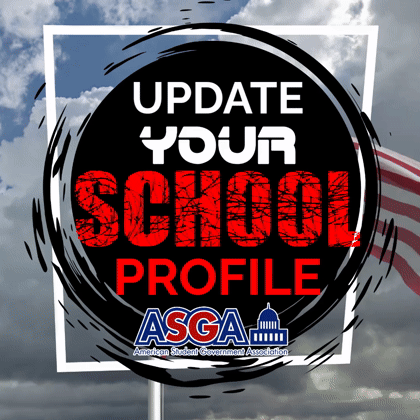
ASGA maintains data and information on every Student Government in America (4,500 institutions of all kinds).
ASGA stores everything from SG constitutions, by-laws, election codes, to budgets, student handbooks, and job descriptions. ASGA stores thousands of documents.
This information is searchable and available to our ASGA members in "Search SG Database."
ASGA MEMBERS: Do you need to remove officer or administrator records from your school's SG Database profile? Check out this FAQ for instructions.
ASGA NON-MEMBERS: You don't have to be a member of ASGA to add your institution's information to the database. Simply fill out and submit any of the Update My SG Data surveys that you wish.